Enable Ping on Windows 2008 Server
Bydefault Microsoft disables Ping on the Windows platform, probably has an added security measure. However Ping maybe needed for testing or monitoring purposes. The process to allow Windows Server to respond to Pings is minimal, requiring minimal changes to the Windows firewall.
Go to Start > Administrative Tools >Windows Firewall with Added Security
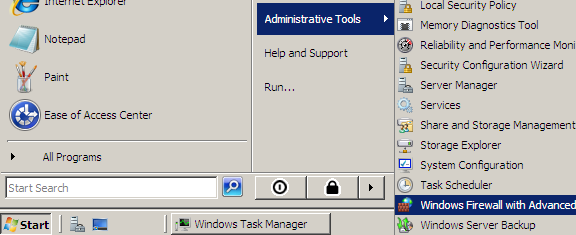
On the sidebar look for Inbound Rules > File and Print Sharing (Echo Request – ICMPv4-IN) > right click on Enable Rule
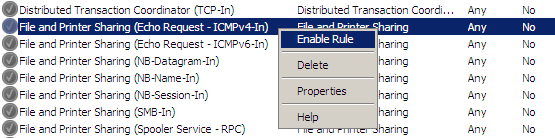
The rule has now been enabled and the server will respond to Pings.
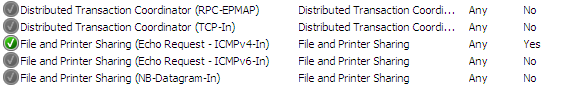
If you wish to later disable ping all you have to do is right click on the rule and select >Disable Rule
Comments
Post a Comment